How to Create a Discord Bot to Read Channel Content and Post to Another Channel
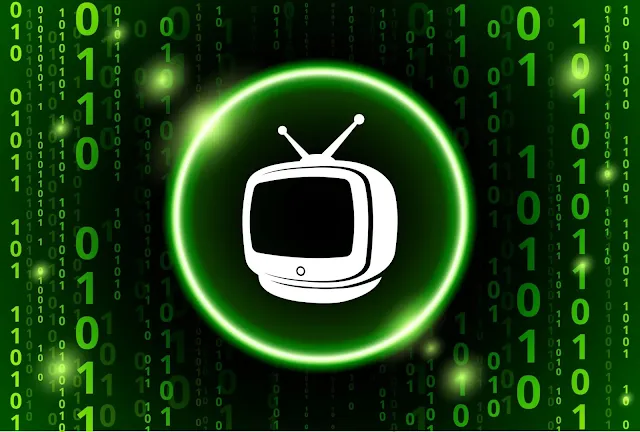
Introduction:
Discord is a popular platform for communication among gamers, communities, and various interest groups. Discord bots can enhance the functionality of your server by automating tasks and providing additional features. In this article, we will guide you through the process of creating a Discord bot that reads messages from specific channels and posts them to another channel, allowing you to log or share important messages seamlessly.
1. Prerequisites:
Before we dive into creating the Discord bot, ensure you have the following:Python installed on your computer.
- A Discord account.
- A Discord server where you have administrative privileges.
- A text editor or IDE for writing and editing code.
2. Creating a Webhook:
- Inside your Discord server, right-click the channel where you want to post messages and select "Edit Channel."
- In the channel settings, go to the "Webhooks" tab and click "Create Webhook." Provide a name and, optionally, an avatar for your webhook.
- Click "Copy Webhook URL" to save the webhook URL to your clipboard. This URL allows your bot to send messages to the channel.
3. Implementation:
import websocket
import json
import threading
import time
import os
import sys
import requests as rq
module_path = os.path.abspath(os.getcwd())
if module_path not in sys.path:
sys.path.append(module_path)
# Configurations Sections
discord_token = "MTAxNTM1MDL3xGlf51m9s"
source_channel_ids = '114876314,114721474'
webhook_target = "https://discorbuJcwtk1ylI7x9nv1F5t6"
discord_token: Your Discord bot's token, which you should replace with your actual bot token.
source_channel_ids: A string containing the IDs of the channels you want to monitor. These IDs should be separated by commas.
webhook_target: The URL of the webhook where the bot will post messages.
def send_json_request(ws, request):
ws.send(json.dumps(request))
def receive_json_response(ws):
response = ws.recv()
if response:
return json.loads(response)
def heartbeat(interval, ws):
print('Heartbeat Activated')
while True:
time.sleep(interval)
heartbeatJSON = {
"op": 1,
"d": "null"
}
send_json_request(ws, heartbeatJSON)
print("Heartbeat Activated - Looking for information.")
ws = websocket.WebSocket()
ws.connect("wss://gateway.discord.gg/?v=6&encording=json")
event = receive_json_response(ws)
heartbeat_interval = event['d']['heartbeat_interval'] / 1000
threading._start_new_thread(heartbeat, (heartbeat_interval, ws))
payload = {
"op": 2,
"d": {
"token": discord_token,
"properties": {
"$os": 'windows',
'$browser': 'chrome',
'$device': 'pc'
}
}
}
send_json_request(ws, payload)
id_list = source_channel_ids.split(',')
while True:
event = receive_json_response(ws)
try:
channel_id = event['d']['channel_id']
if (str(channel_id) in id_list) and event['t'] == 'MESSAGE_CREATE':
result = rq.post(webhook_target, data=json.dumps(event['d']),
headers={"Content-Type": "application/json"})
status_code = result.status_code
if status_code == 204:
print("Message Inserted into Target channel successfully")
print("Request Status code is: " + str(status_code))
except:
pass




